I had a play with Google’s SketchUp program ( http://sketchup.google.com/download/gsu.html ) last night. As a 3D rendering tool, it’s very basic – but that’s ok, it’s supposed to be. If you’ve never used a 3D package before, then it is worth taking the time to do some of the online tutorials until you get the hang of it. I spent an hour or so learning some of the tools and then started drawing.
It’s an absolute hoot! Dead easy to use and you can get a very detailed picture up in just a few minutes. I was up past midnight playing with this thing – I love it!
And it’s extremely useful too. It is helping me to visualise parts of the building that the photos don’t show and solve some of the construction problems that I’m likely to encounter. I’ve posted a snapshot of the work I’ve done so far, but will upload the actual sketch file once I’ve finished it to my satisfaction.
Clearly, this castle is going to dominate the table – possibly too much actually. Either I trim the castle back (noooooo!) or I make the table larger – 8′ x 4′ perhaps. That increases the required landscaping effort by 33%, and I still have to figure out how to get it all to Melbourne in my car. But I had the same problem with a 6′ table anyway, so I’m no worse off.
What do you think Greg? 8′ x 4′?
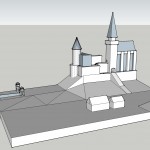
Your gonna need a bigger car
I’m gonna need a 6’x4′ trailer I think.
If you can get it to Melbourne, I’m happy to go with 8×4 ! cheers greg